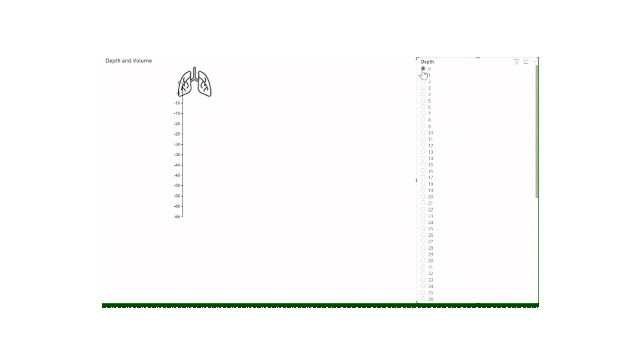Lots of swimming, cycling and more happening at the Tokyo 2020 Paralympic Games. Team New Zealand have already won a Gold and Silver in swimming. Still plenty of time to earn some more. USA have earned Athletics, Cycling, Equestrian and Swimming.
I spent a bit of time creating a report for the Tokyo 2020 Olympics, and the Paralympics follows a very similar format with the same type of information and data to report. Therefore, it should be straightforward to update the report from Olympics to Paralympics, right?
In theory. In practice, this is sometimes more challenging than it should be and we encounter all sorts of errors along the way.
Well, I succeeded. Here's the Power BI Report with live data for the Paralympics, updated every 30 minutes:
Change Data Source
In order to update my existing report, I need to simply point the report to the Paralympic-Games link instead of the Olympic-Games link.
Old Data Source:
https://olympics.com/tokyo-2020/olympic-games/en/results/all-sports/medal-standings.htm
New Data Source:
https://olympics.com/tokyo-2020/paralympic-games/en/results/all-sports/medal-standings.htm
Unfortunately, not all the column headers are identical, so this is fraught with a few minor challenges along the way.
In the video below, I demonstrate how to change and update your data source quickly and without stress, even when you encounter errors in Power Query.