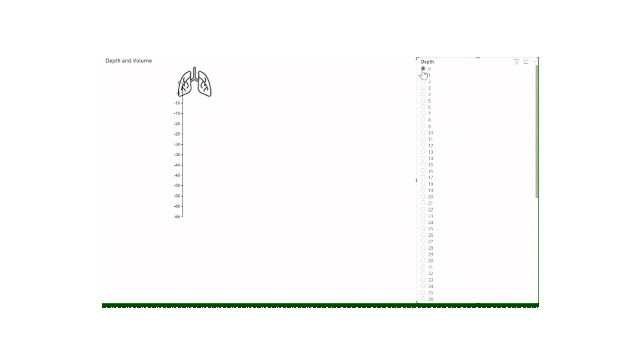Today is the day New Zealanders will learn the fate of COVID 19 Lockdown levels for the next few days/weeks. Those of us in Auckland are guaranteed Level 4 through Tuesday, but the rest of the country holds hope of moving down to a lower level in time for the weekend.
What do the numbers look like?
Since we've had a long (enjoyable) gap with no Community COVID 19 cases in NZ, I thought this would be a good excuse to play around with the Power BI preview feature: Data Point Rectangle Select
Data Point Rectangle Select
In order to use this in your reports, you must:
Step 1: Enable the Preview Feature
Open Power BI Desktop
Click File > Options and Settings > Options
Tick the box to enable 'Data Point Rectangle Select' and click OK.
Restart Power BI Desktop.
Step 2: Use It!
If in Power BI Desktop, you'll need to use the Ctrl key to activate this feature. If in Power BI service it works with just a simple drag and drop.
That's it! You've now got the power to select specific areas, outliers and ranges using visuals as filters.
Demo
Below is a short 1 minute video I made on Wednesday, showcasing how I used this feature to hone in on the most recent COVID 19 outbreak in New Zealand and compare that to our first outbreak and the only other time we were in Level 4 Lockdown. The numbers look pretty comparable, but hopefully more isolated to one part of the country.
Stay Safe NZ!
BONUS: Toggle and Bookmarks
At the very end of the video, you'll notice I toggle the map to show the COVID 19 cases for all time across New Zealand, rather than focusing just on the current active cases. I have a tendency to go overboard with Power BI DAX, visuals, and features, which can lead to information overload if you're not careful.
Historically I've struggled with deciding what information to cut, or how to make it easy for the user to choose without taking up precious real-estate on my screen.
Well, the Power BI toggle might just be the perfect solution. Thanks to Havens Consulting: Creating Sliding Toggles With Native Buttons in Power BI for the tutorial and David Johnston's winning Enterprise DNA report for the inspiration to toggle! Check out their videos and let me know your thoughts on toggles.