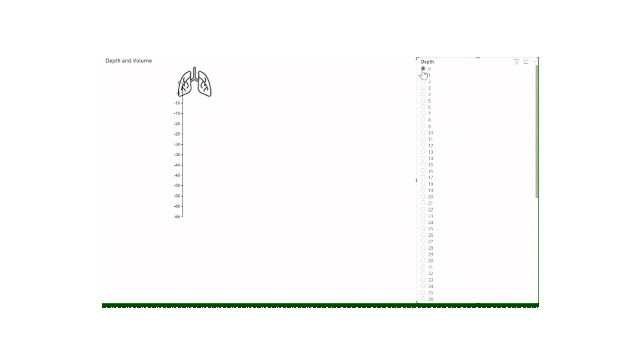There have been a lot of major announcements this week at Microsoft Build conference for Power BI. Some exciting things are coming soon! Check out the new Fabric blog to keep up to date with the new releases, announcements and private and public previews.
There's a lot of new things to learn, some jargon, and some incentives to learn some of the stuff that's been around for a while but you may not have prioritized. I spend most of my day every day in Power BI and I'm a bit overwhelmed by all the news - it's exciting, but I will need to make a conscious effort to study what's useful and what's not, or I'll get left in the dust!
I'll keep blogging my learnings as I have been doing over the years and will follow the same methodology; anything I think is important, useful, or good to reference for later.
Useful Links
So, let's start with some useful links, things I've found really helpful for deciphering the exciting news.
Data Goblins Visual Overview of Microsoft Fabric Power BI Announcements: I absolutely love Data Goblins, Kurt Buhler posts some really easy to understand content that is aimed the target audience of the business analyst / end user. So it's a not to technical summary of some technical stuff. I found this visual summary really helpful for creating my Study List below.
What is Microsoft Fabric, and Why it is a Big Deal! Reza Rad has a nice way of providing that big picture overview and this post does really answer the question "Why should I care about Microsoft Fabric?"
Study Later
Now a list of things I want to learn.
TMDL
TMDL - sounds like another language. Okay, it is another language. So that sounds exhausting, difficult, unnecessary. We already need to know M, DAX, sometimes a bit of JSON, and if you want some more functionality or better performance you may use SQL, Python, R or another language to build a Power BI report. If I hadn't seen a demo of TMDL I would have ignored this blog post, but the demo made me really curious. I think TMDL is going to help save me a lot of time with themes, formatting, and other bulk changes. It looks like it won't be a big leap from JSON to TMDL, so I'm hoping I'll pick it up quickly enough for it to save me some time.
Data Science Soft Skills
This course claims to be for 'beginners' and it's also called 'data science'. I like to think of myself as a data 'analyst' not 'scientist', as I don't do a lot of the stats, python, etc. So maybe I am a beginner when it comes to data science?
Even if you know a thing or two about data science, check out the visual sketch notes that Nitya Narasimhan made for the course - it helped me find some of the lessons that I wanted to explore and learn more about.
The course itself has a combination of videos, quizzes, text and hands on examples. The quizzes don't seem to give you the right answers and some of the links to the challenges are broken, but there's still lots of good content in there. It's newly released so I'm hoping they'll iron out the bugs soon!
Data Science for Beginners (microsoft.github.io)
Try Now
Finally the reason I started writing this blog; these are the things I'm already playing with and how they're saving me time.
Users can edit data models in the Power BI Service
aka Data modeling in the web
This preview feature is awesome. You turn it on at the WORKSPACE admin level. This trips me up every time I read 'admin' I think Power BI Admin portal and that I'll need to go to IT to enable it - but that's not the case.
With the announcement of Fabric, the look and feel of 'Workspace settings' has changed a bit, so if you're struggling to figure out how to enable 'Users can edit data models in the Power BI service' or Power BI Data modelling for the web, look under 'Power BI' > General settings. If you don't see it there, try refreshing your browser and check again - for some reason it likes to hide.
I have been using it solely for viewing the DAX code of measures without needing to open or download the pbix file. That alone is worth enabling it, but there's so many other wins.
And don't worry - if you can edit the data model in the web, you can also download the .pbix file, so you won't get stuck making lots of in depth model changes only to find you can't get that file back into Power BI desktop.