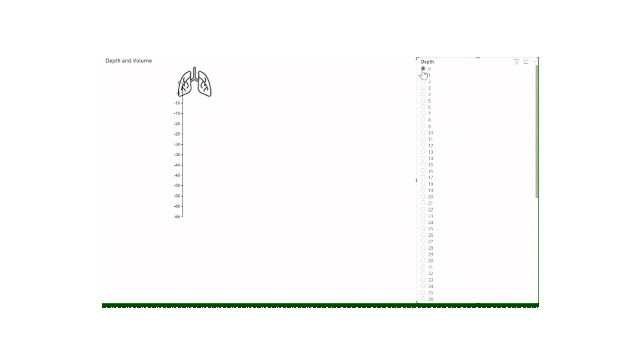COVID-19 has occupied the headlines, our minds, and our daily lives for quite some time now. There are lots of statistics and reports available on the web, many of them created using Power BI.
What I wanted to know, was not how many total cases of COVID-19 each region has, but how many cases as a percent of total population. In my opinion, this is a far more useful measure of comparison between regions.
To start this off, I have used my home country of New Zealand and some simple DAX measures to calculate Cases Per Capita by region, gender and age.
What I wanted to know, was not how many total cases of COVID-19 each region has, but how many cases as a percent of total population. In my opinion, this is a far more useful measure of comparison between regions.
Cases Per Capita =You can interact with the embedded report below (see page 2 for the per capita data). Even better yet, have a go at making your own report using data from the web and leave a comment below to let me know how you get on. Subscribe to this blog to get updates - I'm working on a post detailing how to use parameters to combine data from similar sources.
DIVIDE (
[Total Cases],
CALCULATE (
[Total Population],
ALL ()
)
)
Power BI makes it easy to combine two or more data sources (such as population and COVID-19 statistics) into one cohesive data model that can be automatically refreshed as much as 8 times a day.