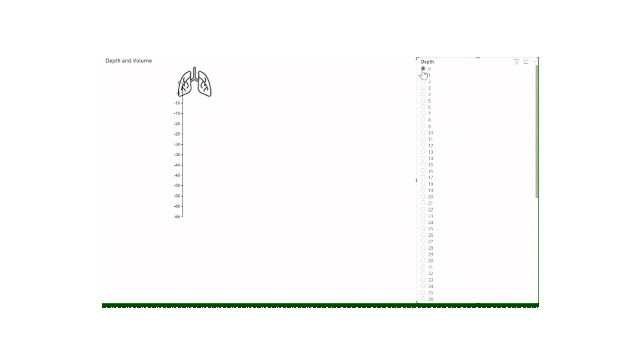Zoi Sadowski-Synnott has brought home the GOLD for New Zealand in the Women's Slopestyle final. This marks New Zealand's first ever Olympic Gold medal, and only our 4th ever Winter Olympics medal.
She competes in the Women's Big Air next week Monday and Tuesday, so tune in to see how she does or keep an eye on my Beijing 2022 Olympics report for live updates.
Updating the Data Source
Last year I did a post on updated data sources from Olympics to Paralympics where the sources both had the same format (column headers, etc).
This year, Olympics.com site kept timing out before I could get the data to load into Power BI, so I had to find a new source. This source had slightly different column headers and data format.
So that means I can't simply go into Data Source settings and change the source:
Instead, I chose to Get Data and create a new query, transforming it to have EXACTLY the same column names as my previous query for Tokyo 2020 Olympics.
Now, if we delete the Tokyo2020 query and load the Beijing2022 query, all my visuals and relationships will break. Even if I rename them.
However, if you copy the code from Advanced Editor of the new Beijing2022 query into the Advanced Editor from the old Tokyo2020 query, Power BI will treat this as the existing table and maintain your visuals and relationships. Even after you rename it and delete the dummy Beijing2022 query you've just copied! Voila! Working smarter, not harder.