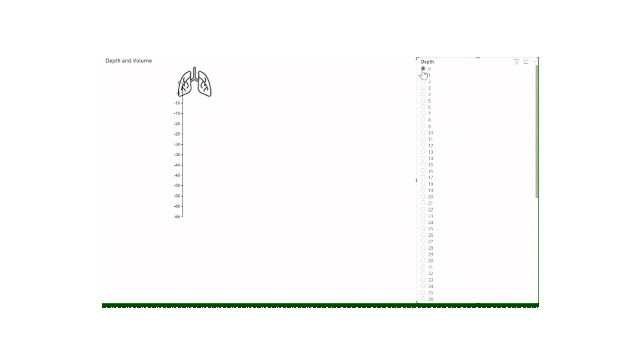I've just finished my first ever video course. You can find it on the Radacad Academy:
Excel Power Tools: Reporting Made Easy
This course will introduce you to the Excel Power Tools – built-in functionality within Excel that’s designed to make your life easier when preparing reports in Excel. If you need to do any reporting, graphing or repetitive tasks in Excel then this is the course for you.
We will start with a basic overview of Excel tables and cover off some best practice tips for working with data in Excel. Then we will move into an introduction to Excel Power Query – the one-stop-shop for transforming your data within Excel. See how you can quickly cleanse your data with just the click of a button (split columns, replace values, calculated columns, and more).
From the Power Query, we will load our data into the Excel Data Model. If you struggle with VLOOKUPs or have slow, cumbersome Excel reports due to lots of formulae and calculations, then you don’t want to miss this module.
Along the way, we will be creating PivotTables and PivotCharts to gather insights from our data. At the end of this course, you will have the tools and knowledge to create robust, insightful, and easy to use Excel reports in a fraction of the time it takes you now.
I recognize that online learning is quite different to learning in the classroom. For some people, it provides just the independence they need to be able to learn at their own pace. I have tried to keep the most important aspects of in person learning in this video course, providing opportunity for you to pause and reflect throughout the course and relate the examples back to your own scenarios. Please let me know what you think, and happy learning!