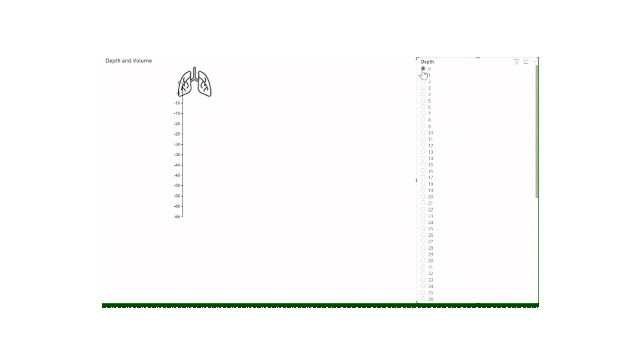I've just struggled with trying to 'Get link to channel' for a Private Channel in Teams. I typically recommend against using private channels in Teams, and perhaps this is one reason.
Not sure why, but the 'Get link to channel' functionality doesn't exist for Private Channels like it does for Public Channels.
Even more frustrating, when you do finally find the link to the Private Channel, it doesn't work for a button embedded in a SharePoint page within Teams tab.
Luckily, with a few simple deletions, you can get this to work.
Step 1: Click the three dots at the top right of Channel 'Posts'
Public Channel Menu:
Private Channel Menu:
For the Public Channel, your job is done - click the 'Get link to channel' option and copy the link. It will look something like this:
Get Link to Channel Link
https://teams.microsoft.com/l/channel/19%3randomstringguidbtg1%40thread.tacv2/ChannelName?groupId=GUIDwillbehere&tenantId=GUIDwillbehere
For the Private Channel, click 'Open in SharePoint' first, then click the Teams icon (you won't be able to right click > copy link, so will have to actually click the link to open. This will open a brower tab initially, with an option to open Teams - cancel the dialog box.
Copy the URL from the web browser. It will look something like this:
Open in Teams Link
https://teams.microsoft.com/dl/launcher/launcher.html?url=%2F_%23%2Fl%2Fchannel%2F19%3Aguid%40thread.tacv2%2FChannelName%3FgroupId%3guid3%26tenantId%3guid&type=channel&deeplinkId=guidDl=true&msLaunch=true&enableMobilePage=true&suppressPrompt=true
https://teams.microsoft.com/dl/launcher/launcher.html?url=/_%23/l/channel/19:2fe074ff85f149d6b02db2d8e2c2d708%40thread.tacv2/Emerging%2520Leaders?groupId%3De1ebf9f0-c485-49b1-bc91-98f1cc7a1dd3%26tenantId%3D8a587731-94b7-42f0-80c3-955f55452f65&type=channel&deeplinkId=7a17c76e-7862-47c4-a91f-7c0b455aac5e&directDl=true&msLaunch=true&enableMobilePage=true
Step 2: Edit link
We want to make this link follow the same format as our first 'Get link to Channel' link. Let's compare them side by side:
Get Link to Channel Link
https://teams.microsoft.com/l/channel/19%3randomstringguidbtg1%40thread.tacv2/ChannelName?groupId=GUIDwillbehere&tenantId=GUIDwillbehere
Open in Teams Link
https://teams.microsoft.com/dl/launcher/launcher.html?url=/_%23%/l/channel%2F19%3A2fe074ff85f149d6b02db2d8e2c2d708%40thread.tacv2%2FChannelName%3FgroupId%3DguidtenantId%3D8a587731-94b7-42f0-80c3-955f55452f65&type=channel&deeplinkId=7c37e892-9b61-48f2-8fba-f009ebf8b1e2&directDl=true&msLaunch=true&enableMobilePage=true&suppressPrompt=true
Differences
You'll notice the 'Get Link to Channel' link is just a simpler version of the 'Open in Teams' link. To get the 'Open in Teams' link to work from SharePoint page embedded within Teams tab, simply delete the parts in bold below:
https://teams.microsoft.com/dl/launcher/launcher.html?url=/_%23/l/channel%2F19%3Aguid%40thread.tacvChannelNamegroupId%3guid3%26tenantId%3guid&type=channel&deeplinkId=guidDl=true&msLaunch=true&enableMobilePage=true&suppressPrompt=true
to end with a link that resembles the 'Get Link to Channel' link:
https://teams.microsoft.com/l/channel/19:31616bb9ae134f9ab605c0ac9635c2a1%40thread.tacv2/ChannelNamegroupId%3De1ebf9f0-c485-49b1-bc91-98f1cc7a1dd3%26tenantId%3D8a587731-94b7-42f0-80c3-955f55452f65&type=channel&deeplinkId=d2990055-682c-4183-857f-50a1a8b51087