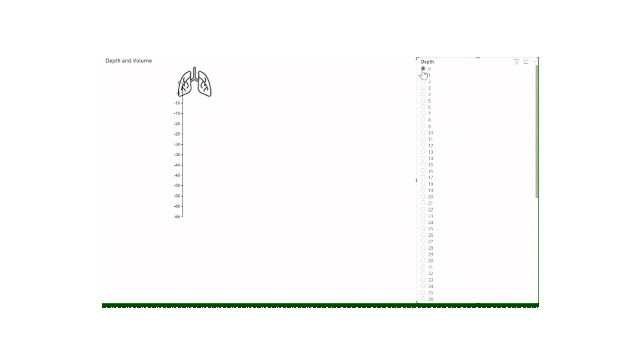Tabular Editor may seem a bit scary and technical - it is. However, it can also save you a LOT of time, and teach you some good best practice tips too. Are you using it? What for?
Create a single value slicer (parameter)
Use Tabular Editor to create a single value slicer. We can do this with the 'New Parameter' button in Power BI Desktop, but how can we convert an existing column into a single value slicer? Here's a handy article from SQLBI that shows you How to Enable the Single Value option in a Power BI Slicer.
Optimize Data Model - Best Practice Tips
In January I wrote a brief Intro to Tabular Editor post on how to install and start using Tabular Editor and focused on the Optimize Data Model feature, which includes some best practice tips for managing your data model.
Calculation Groups
This is fast becoming the new buzz word, and if you're not using them, you may feel left out. I myself am still using the long way and creating all my time intelligence measures one by one - I like the control and flexibility I get when I author the measures myself. However, I'm going to start working through the SQLBI Calculation Groups Blog Series and will try to summarize my learnings each week as I go.
Summarization
One thing to be aware of when using Calculation Groups is that enabling this will disable all default summarizations of your columns. This means you MUST create Explicit Measures (no more using Implicit Measures). You should really be using Explicit Measures anyway, so great way to force best practice behavior, but can be a bit inconvenient when you're trying to do data quality checks or still getting familiar with your data model.