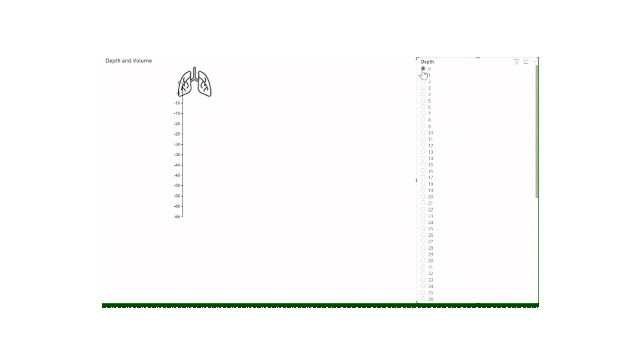Ever since I moved to New Zealand, it has been a struggle to get in the Christmas mood- summer Christmas just doesn't feel like Christmas. So this year I thought I'd try to find some festive examples to get in the holiday spirit.
As part of the 12 Days of Christmas, I will demonstrate how to use Power BI to create the report above, helping Santa keep track of who has been naughty and who has been nice. I have used a few techniques to make this work:
- Day 1: Get data from PDF
- Day 2: Expand table data
- Day 3: Append queries
- Day 4: Customize report page wallpaper and report theme
- Day 5: DAX measures using SELECTEDVALUE() to customize text and report based on slicer selections
- Day 6: DAX measures using HASONEVALUE() to add conditions and checks to your report
- Day 7: Buttons with Page Navigation action using conditional formatting
- Day 8: Sync Slicers across report pages
- Day 9: DAX measures using SWITCH() to add meaning to a page
- Day 10: Custom visual Comicgen to add emotion to your data
- Day 11: Custom visual Enlighten Data Story to add text and context to your data
- Day 12: Bookmarks to reset filters and improve end user experience